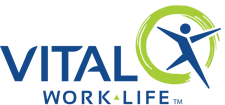As a busy physician or provider, you are challenged with unique demands that impact your well being and your work/life balance. Take charge with the VITAL WorkLife App! The VITAL WorkLife App is part of your Well Being Resources and was designed to help you assess and improve your well being and easily access your VITAL WorkLife Resources whenever you need them.
What Can I Do with the VITAL WorkLife App?
Connect with your program resources
- Connect directly to the WorkLife Concierge site
- Tap to call or email VITAL WorkLife
- Learn more about Peer Coaching and how to use it
- Review information about your resources
Take assessments to evaluate your well being
- Assessments for each of the six dimensions of well being (professional, physical, financial/legal, spiritual, emotional, relational)
- The Well-Being Index for Physicians, based upon validated research conducted by the Mayo Clinic
- Maslach Burnout Inventory (MBI)
- Mindfulness Attention Awareness Scale (MAAS)
- After completing each assessment, receive recommendations based on your results
What is the Well-Being Index for Physicians?
New to the VITAL WorkLife App is the Well-Being Index for Physicians. The Well-Being Index for Physicians is a brief online self-assessment based upon validated research conducted by the Mayo Clinic. The index helps you better understand your overall well being and areas of risk compared to other physicians across the nation. This nine-question survey provides you with immediate individualized feedback including tools and local and national resources to address well being.
Setting up an account and completing the Index is fast and easy:
- Open the VITAL WorkLife App and tap “Assessments”
- Tap “Well-Being Index for Physicians” and the registration page will open
- Register (approximately two minutes)
- Take the survey (approximately two minutes)
Access Insights and Videos
- View Insights by dimension of well being
- Watch relevant videos from VITAL WorkLife on our new video channel
- Watch your orientation video for a five-minute overview of your VITAL WorkLife Well Being Resources
Set personal goals
Establish personal goals and set reminders to stay on track
How to Access the App
If you have never downloaded the app:
Simply search for VITAL WorkLife in your app store, download the app and enter your organization’s login credentials.
If you have downloaded the app:
The new version of the app was released as an update, so you will not need to re-download the app.
- If your device is set to do automatic updates, you will only need to re-enter your login credentials when you open the app.
- If you do not have automatic updates set up, then you will need to manually update the app (like you would for any other app) and then re-enter your login credentials when you open it.
Why do I have to log in again?
Because the new version of the app is on a different platform, you will need to enter your organization’s username and password the first time you log in.
What if I don’t remember my username and password?
Your organizational contact for VITAL WorkLife will have your username and password—or you can call VITAL WorkLife at 877.731.3949 to request your log in credentials.
We Can Help
Contact VITAL WorkLife at 877.731.3949 with questions or for help troubleshooting any technical issues. To access your entire suite of Well Being Resources; including Peer Coaching, WorkLife Concierge, counseling, legal and financial consultations and more, contact us by phone, online or through the app.