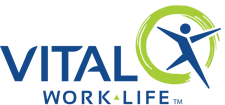According to the National Institutes of Health, 10 to 15 percent of people presenting for routine eye exams complain of computer-related headache and eyestrain. With millions of Americans using computers daily for work and play, the number of people experiencing some degree of eyestrain is undoubtedly far larger.
While computer monitors aren't proven to cause any type of organic eye disease, the symptoms of eyestrain are unpleasant, yet avoidable.
- Dry Eyes: People looking at computer monitors are less apt to blink—about five times less than they normally would—which can cause dry, red and irritated eyes. Blinking more often will keep your eyes moisturized. If you can't remind yourself to blink more often, consider using lubricating eye drops.
- Focus Fatigue: Maintaining a constant focus on your computer screen tires your eyes. Set an alarm on your computer to remind you to pause every 20 minutes for some simple eye exercises, focusing on something in the distance for 10 to 15 seconds and then looking back. Better yet, combine your eye exercises with standing and stretching to reduce strain on your shoulders, neck and back, as well.
- Headache: The headaches that accompany eyestrain are largely due to glare reflecting from and onto computer monitors. Adjust the brightness of your computer to match the surrounding environment. If possible, position your computer to eliminate glare from windows, shiny surfaces and other light sources. Anti-glare screens are a useful accessory you might want to install.
- Neck and Shoulder Stiffness: People with bifocals and trifocals often have to assume awkward head position in order to read computer type. If this is a problem for you, you may want to consider talking to your doctor about prescription computer glasses which give you a larger reading area.
Pathways to Well Being Call VITAL WorkLife at 800.383.1908 or access resources through your VITAL WorkLife App.